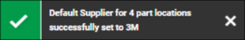Set Default Supplier
The Set Default Supplier allows to populate default supplier for multiple part locations which is used to order Parts in the Generate Quick PO.
-
Click More, select Set Default Supplier.
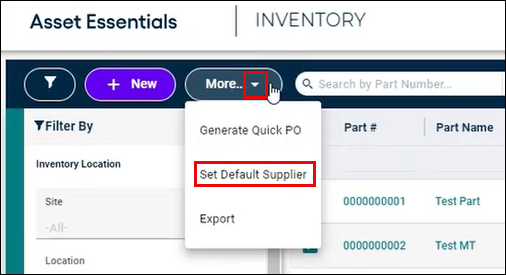
-
The Set Default Supplier screen will display. The Supplier drop-down will show suppliers that are common to all selected Part locations. Select a supplier, click Save.
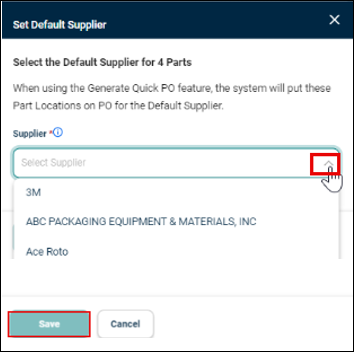
-
A success notification message appears on the top right corner.